FastViewer
-
FastViewer
With FastViewer, our support department can intervene on your screen with your consent and support you quickly and straightforwardly in case of problems.
Presentations and trainings can likewise be held via internet over great distances.
You will find detailed instructions for the activity further below.
To start remote maintenance using Fastviewer, please click on the following image:
.jpg)
Activity:
Step 1: click on "Start" and after that on "Execute".
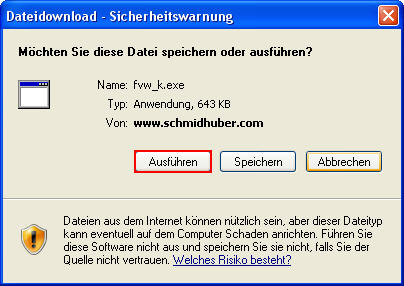
Step 2: after successful download, click on "Execute" again.
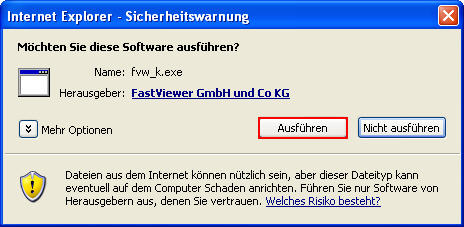
Step 3: enter the session number, which you have received from your support employee, into the field provided and click finally on "Connect".
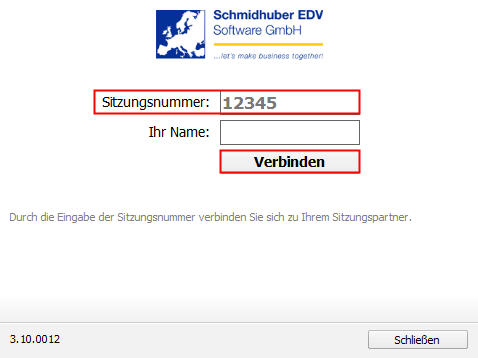
Step 4: the connection is set up. Please have a little patience.
Click on "Approve" as soon as you are requested to do so.






